Train a model
To train a model, the config(--config), dataset(--ds), and other parameters(see the usage below) has to be specified, or otherwise the default value will be used. We have included config file for most supported model in configs/templates.
usage: train.py [-h] [--config CONFIG] [--backbone BACKBONE]
[--ds {imagenet100,nuswide,cifar10,imagenet50a,imagenet50b,cars,cifar10_II,landmark,landmark200,landmark500,gldv2delgembed,roxford5kdelgembed,descriptor,sop,sop_instance,food101,nuswide,coco,mirflickr}]
[--dfolder DFOLDER] [--c10-ep {1,2}] [--ds-reset] [--usedb] [--train-ratio TRAIN_RATIO] [--nbit NBIT] [--bs BS] [--maxbs MAXBS] [--epochs EPOCHS]
[--arch ARCH] [--gpu-transform] [--gpu-mean-transform] [--no-aug] [--resize-size RESIZE_SIZE] [--crop-size CROP_SIZE] [--R R]
[--distance-func {hamming,cosine,euclidean}] [--zero-mean-eval] [--num-worker NUM_WORKER] [--rand-aug]
[--loss {greedyhash,jmlh,dpn,orthocos,ce,bihalf-supervised,orthoarc,sdhc,csq,adsh,hashnet,dbdh,dpsh,mihash,sdh,dfh,dtsh,greedyhash-unsupervised,bihalf,ssdh,tbh,itq,pca,lsh,sh,imh,cibhash}]
[--tag TAG] [--seed SEED] [--optim {sgd,adam,rmsprop,adan}] [--loss-params LOSS_PARAMS] [--device DEVICE] [--eval EVAL] [--lr LR] [--wd WD]
[--step-size STEP_SIZE] [--lr-decay-rate LR_DECAY_RATE] [--scheduler SCHEDULER] [--backbone-lr-scale BACKBONE_LR_SCALE] [--resume]
[--resume-dir RESUME_DIR] [--enable-checkpoint] [--save-model] [--save-best-model-only] [--discard-hash-outputs] [--load-from LOAD_FROM]
[--benchmark] [--disable-tqdm] [--hash-bias] [--shuffle-database] [--workers WORKERS] [--train-skip-preprocess] [--db-skip-preprocess]
[--test-skip-preprocess] [--dataset-name-suffix DATASET_NAME_SUFFIX] [--accimage] [--pin-memory] [--wandb]
optional arguments:
-h, --help show this help message and exit
--config CONFIG configuration file *.yml
--backbone BACKBONE the backbone feature extractor
--ds {imagenet100,nuswide,cifar10,imagenet50a,imagenet50b,cars,cifar10_II,landmark,landmark200,landmark500,gldv2delgembed,roxford5kdelgembed,descriptor,sop,sop_instance,food101,nuswide,coco,mirflickr}
dataset
--dfolder DFOLDER data folder
--c10-ep {1,2} cifar10 evaluation protocol
--ds-reset whether to reset cifar10 txt
--usedb make all database images as training data
--train-ratio TRAIN_RATIO
training ratio (useful when usedb is activated)
--nbit NBIT number of bits for hash codes
--bs BS batch size
--maxbs MAXBS maximum batch size for testing, by default it is max(bs * 4, maxbs)
--epochs EPOCHS training epochs
--arch ARCH architecture for the hash function
--gpu-transform
--gpu-mean-transform
--no-aug whether to skip augmentation
--resize-size RESIZE_SIZE
Image Resize size before crop
--crop-size CROP_SIZE
Image Crop size. Final image size.
--R R if 0, using default R for specific dataset; -1 for mAP@All
--distance-func {hamming,cosine,euclidean}
--zero-mean-eval
--num-worker NUM_WORKER
number of worker for dataloader
--rand-aug use random augmentation
--loss {greedyhash,jmlh,dpn,orthocos,ce,bihalf-supervised,orthoarc,sdhc,csq,adsh,hashnet,dbdh,dpsh,mihash,sdh,dfh,dtsh,greedyhash-unsupervised,bihalf,ssdh,tbh,itq,pca,lsh,sh,imh,cibhash}
--tag TAG
--seed SEED
--optim {sgd,adam,rmsprop,adan}
--loss-params LOSS_PARAMS
--device DEVICE torch.device('?') cpu, cuda:x
--eval EVAL total evaluations throughout the training
--lr LR learning rate
--wd WD weight decay
--step-size STEP_SIZE
relative step size (0~1)
--lr-decay-rate LR_DECAY_RATE
decay rate for lr
--scheduler SCHEDULER
LR Scheduler
--backbone-lr-scale BACKBONE_LR_SCALE
Scale the learning rate of CNN backbone
--resume
--resume-dir RESUME_DIR
resume dir
--enable-checkpoint
--save-model
--save-best-model-only
--discard-hash-outputs
--load-from LOAD_FROM
whether to load from a model
--benchmark Benchmark mode, determinitic, and no loss
--disable-tqdm disable tqdm for less verbose stderr
--hash-bias add bias to hash_fc
--shuffle-database shuffle database during mAP evaluation
--workers WORKERS number of workers
--train-skip-preprocess
--db-skip-preprocess
--test-skip-preprocess
--dataset-name-suffix DATASET_NAME_SUFFIX
--accimage use accimage as backend
--pin-memory pin memory
--wandb enable wandb logging
Use the config file
You can create a new config file from the provided template. To specify argument(s), you may add argument_key: argument_value in the yaml config file. For loss parameters, you may add under the loss_param list. For example:
loss: orthocos
loss_param:
loss_param1: value
loss_param2: value
new_argument: new_argument_value
Warning
Missing of loss params will cause error.
To start the training, you may run the training script at train.py with specify the config file and any additional arguments or otherwise the default value will be used. Do note that, the argument specify on the command line will override the value in config file.
python train.py --config configs/templates/orthocos.yaml --ds cifar10 --nbit 64 --epoch 100
Note
The priority of arguments is as follow: cli arguments > config file > default value.
Differ from the typical argument, to override the loss parameters, one must specify the argument --loss-param with their specific value seperated by colon and semicolon "key1:value1;key2:value2" to override the loss parameters(usually the hyper-parameters). For example:
--loss-param "m:0.4;s:8.0;cent_init:B"
Note
Some dataloader problem might occur when --num-worker is not set to 0 in Windows and macOS BigSur.
When the training task is launched, a log directory will be created. All the trained model(if--save-model specified), training loss, database and query codes, checkpoints(if enabled), etc will be stored in this directory. The directory will be created under logs directory with <loss>_<backbone>_<arch>_<nbit>_<ds>_<epoch>_<lr>_<optim>/<order>_<tag>_<seed> format, for example:
"logs/orthocos_alexnet_orthohash_64_cifar10_100_0.0001_adam/002_test_19084"
Test a Model
Will be introduced soon.
Inference trained model
We provide simple Web Interface for Inference that can be a good showcase or demo for trained model. This interface allows making simple inference on trained image retrieval model. By uploading a query image, it will return top k the nearest image from the database index. This web interface is created with Flask framework and is very easy to use.
To start with this inference
Run the following command on the root of project:
python inference.py --dir logs/orthocos_alexnet_orthohash_128_imagenet100_100_0.0001_adam/002_test_0 --device cuda:0 --k 10 --ip 0.0.0.0 --port 8000
Note that
--diris required field,--device,--k,--ipand--portis optional.Note
First run will be slow, this is because we had to create index for all images in database, and is recommend to run with GPU. A decent GPU took less than 10 minutes. After that, the index will be stored in the log directory for future use.
Head to
http://<your ip address>:<port>. By default, it is at http://localhost:8000/Drag an image to the white box area and click on
Upload File.Here you go.
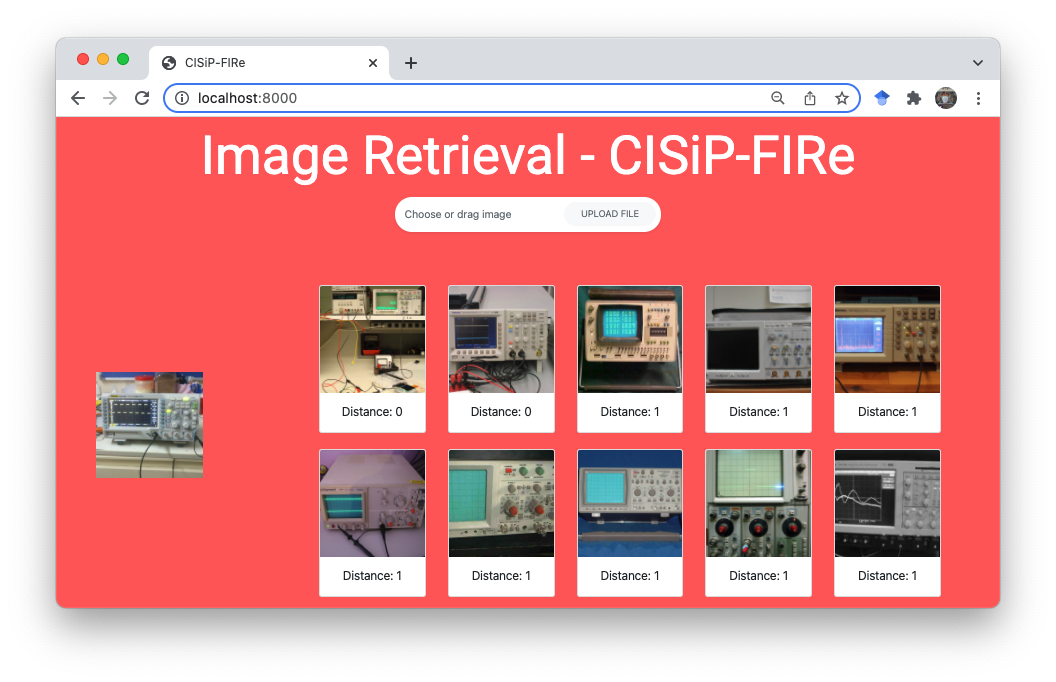
Custom dataset
In utils/datasets.py, create a Dataset class for your custom dataset. Make sure return image, class_id, and index_id for each item.
from torch.utils.data.dataset import Dataset
class ImageDataset(Dataset):
def __init__(self, ...):
self.data = ..
pass
def __getitem__(self, index):
return image, class_id, index
def __len__(self):
return len(data)
In the same file, create a dataset-specific method for your custom dataset. For example:
def new_dataset(**kwargs):
transform = kwargs['transform']
filename = kwargs['filename']
suffix = kwargs.get('dataset_name_suffix', '')
d = ImageDataset(f'data/imagenet{suffix}', transform=transform, filename=filename, ratio=kwargs.get('ratio', 1))
return d
In configs.py:289, specify your dataset name and link it to the dataset method you have created, for example:
datafunc = {
'imagenet100': datasets.imagenet100,
.
.
'new_dataset': datasets.new_dataset # new dataset
}[dataset_name]
In the same configs.py file, at line configs.py:53 specify the image size to resize. For example:
r = {
'imagenet100': 256,
.
.
'new_dataset': 512 # new dataset resize size
}
At line configs.py:80, specify the crop size. For example:
r = {
'imagenet100': 224,
.
.
'new_dataset': 486 # new dataset crop size
}
Note
The image is first resize then only crop. However, it could depends on how you specify the augmentation for your dataset, which will be introduct later in this section.
At line configs.py:108, specify the number of class for your dataset. For example:
r = {
'imagenet100': 100,
.
.
'new_dataset': 10 # new dataset number of class
}
At line configs.py:129, specify the default number of image to retrieve per query (R). For example:
r = {
'imagenet100': 100,
.
.
'new_dataset': 10 # new dataset default R
}
At line configs.py:281, add the dataset name to the conditon as follow:
if dataset_name in ['imagenet100', 'nuswide', 'new_dataset']:
In constants.py:datasets, add the dataset name, for example:
datasets = {
'class': ['imagenet100', 'new_dataset'],
'multiclass': ['nuswide'],
}
Lastly, in the another file at line utils/augmentations.py:19, in the method get_train_transform, specify the augmentation. For example:
'nuswide': [
transforms.Resize(resize),
transforms.RandomCrop(crop),
transforms.RandomHorizontalFlip()
],
'new_dataset': [
transforms.RandomResizedCrop(crop),
transforms.RandomHorizontalFlip()
],
Custom data pipeline/ training method
Will be introduced soon.
Custom backbone network
In this framework, we have implemented 3 popular backbone network, which are AlexNet, VGG, and ResNet. We also leave the option to add other backbone network. This tutorial will give an example to implement a custom backbone network.
First, create a new python file models/backbone/new_backbone.py. Inside, create a new Backbone network extending the base class BaseBackbone. For example,
class NewAlexNetBackbone(BaseBackbone):
def __init__(self, nbit, nclass, pretrained=False, freeze_weight=False, **kwargs):
super(NewAlexNetBackbone, self).__init__()
model = alexnet(pretrained=pretrained)
self.features = model.features
self.avgpool = model.avgpool
fc = []
for i in range(6):
fc.append(model.classifier[i])
self.fc = nn.Sequential(*fc)
self.classifier = model.classifier[-1]
self.in_features = model.classifier[6].in_features
self.nbit = nbit
self.nclass = nclass
if freeze_weight:
for param in self.features.parameters():
param.requires_grad_(False)
for param in self.fc.parameters():
param.requires_grad_(False)
def get_features_params(self): # this is required method
return list(self.features.parameters()) + list(self.fc.parameters()) + list(self.classifier.parameters())
def get_hash_params(self): # this is required method
raise NotImplementedError('no hash layer in backbone')
def train(self, mode=True):
super(NewAlexNetBackbone, self).train(mode)
# all dropout set to eval
for mod in self.modules():
if isinstance(mod, nn.Dropout):
mod.eval()
def forward(self, x): # this is required method
x = self.features(x)
x = self.avgpool(x)
x = torch.flatten(x, 1)
x = self.fc(x)
return x
Secondly, in models.architectures.helper.get_backbone add the definition(s) of your new custom backbone, for example:
if backbone == 'alexnet':
return AlexNetBackbone(nbit=nbit, nclass=nclass, pretrained=pretrained,
freeze_weight=freeze_weight, **kwargs)
if backbone == 'new_alexnet':
return NewAlexNetBackbone(nbit=nbit, nclass=nclass, pretrained=pretrained,
freeze_weight=freeze_weight, **kwargs)
Custom hashing architecture
New method might have a different architecture, our framework also allow custom architecture to be added. This tutorial will provide an example on how to add a new custom architecture.
Firstly, create a new python file at models/architectures/arch_new.py. Create a new architecture class extend the base class BaseArch. By extending this base class, the following attributes are accessible in the new architecture:
self.backbone_name = config['arch_kwargs']['backbone']
self.nbit = config['arch_kwargs']['nbit']
self.nclass = config['arch_kwargs']['nclass']
self.pretrained = config['arch_kwargs'].get('pretrained', True)
self.freeze_weight = config['arch_kwargs'].get('freeze_weight', False)
self.bias = config['arch_kwargs'].get('bias', False)
self.config = config
self.hash_kwargs = config['loss_param']
The new class should created with annotation @register_network('new_arch_name') and extending the base class BaseArch like the example below:
@register_network('dpn')
class ArchDPN(BaseArch):
"""Arch DPN, CSQ"""
def __init__(self, config, **kwargs):
super(ArchDPN, self).__init__(config, **kwargs)
self.bias = config['arch_kwargs'].get('bias', False)
self.backbone = get_backbone(backbone=self.backbone_name,
nbit=self.nbit,
nclass=self.nclass,
pretrained=self.pretrained,
freeze_weight=self.freeze_weight,
**kwargs)
self.ce_fc = nn.Linear(self.backbone.in_features, self.nclass)
self.hash_fc = nn.Linear(self.backbone.in_features, self.nbit, bias=self.bias)
def get_features_params(self): # this is a required method
return self.backbone.get_features_params()
def get_hash_params(self): # this is a required method
return list(self.ce_fc.parameters()) + list(self.hash_fc.parameters())
def forward(self, x): # this is a required method
x = self.backbone(x)
u = self.ce_fc(x)
v = self.hash_fc(x)
return u, v
get_features_params() should return the list of trainable parameter from backbone network, while get_hash_params should return the list of trainable parameters in the hashing layers. forward method should be defined with your computation graph following your architecture.
Then, you should add the created architecture in the whitelist at supported_model dict in constants.py:47, for example:
supported_model = {
'orthocos': ['orthohash', 'new_architecture'],
}
Custom loss
First, create a new python file functions/loss/new_loss.py. Create the loss class like the example below:
class NewLoss(nn.Module):
def __init__(self, **kwargs):
super(NewLoss, self).__init__()
self.losses = {} # required field
def forward(self, x, h, b, labels, index, **kwargs):
"""
x: features before hash layer
h: output from hash FC
b: binary code
labels: not using (only use to obtain size)
"""
loss1 = F.mse_loss(target_b, target_x)
loss2 = ..
loss = loss1+ loss2
self.losses['mse'] = loss1 # to display and record the loss
self.losses['loss2'] = loss2
return loss
Note
The parameter for forward method will be different depends on type of the loss, the example above is for unsupervised method.
Method type |
Loss params |
|---|---|
supervised |
self, logits, code_logits, labels, onehot=True |
unsupervised |
self, x, h, b, labels, index, **kwargs |
pairwise |
self, u, y, ind=None |
adversarial |
self, x, code_logits, rec_x, discs |
shallow |
self, x |
contrastive |
self, prob_i, prob_j, z_i, z_j |
The parameter could also differ from the default, but that will be out of the scope of this example.
Secondly, at scripts.train_helper.get_loss, in loss dict, add the new loss name and link it to the loss class. For example:
loss = {
'orthocos': OrthoCosLoss,
'new_loss': NewLoss,
...
}
Then, at losses dict in constants.py:28, add the new loss name to the type of loss, for example, new_loss is a type of supervised loss/method:
losses = {
'supervised': ['orthocos', ..., 'new_loss'],
...
}
Lastly, add the created loss and their supported architecture in the whitelist at supported_model dict in constants.py:47, for example:
supported_model = {
'new_loss': ['orthohash', 'new_architecture'],
}
W&B logging
To enable model logging using Weight and Bias, it can be enabled by the command line argument
--wandb. You should also login your account first by wandb login if you haven’t.
Besides, you can also use wandb init.
python train.py ... --wandb